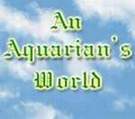
Linux Installation | Post-installation 1| Post installation 2 | Source, binaries, rpms | Installing PHP and MYSQL | PHP and MYSQL tutorial |
Linux Section
Why
Linux?
1. It is a free OS and most linux applications are also
freeware unlike those for Windows.
2. Linux is a server based OS unlike WIN 95/98 which are
meant for personal use. So you can use it to learn about
web-servers, website hosting, server side scripting
languages like JSP and PHP, as well as databases like
Oracle and Mysql.
3. If you mess up anything while installing or learning
only the linux partition is affected and the data on the
Windows partition remins untouched. My own experience
with Linux has been a trial by fire. I've had to
reinstall linux more than thrice due to my undue
experimentation, which, however, taught me a lot of
things about linux.
I have written this section from my experience. It mentions the various problems I have faced and the way I have tackled them. You may find it useful if you are facing these same problems. This guide is by no means complete. I'll try to help you with your problems but I cannot guarantee anything since I too, am somewhat a beginner in Linux. You can however take solace from the fact that for the past 6 months, I have been using linux regularly without much problems. To contact me use the feedback form
Topics:
1. Installing Linux.
Partitioning, linux
native and swap partitions, monitor and video card setup,
lilo.
2. Some post-installation tasks
(1).
Sound card
configuration, linuxconf, setting up users, mounting
local drives (windows drives).
3. Some post-installation tasks
(2).
Setting up the
internet and web server.
Coming soon: